     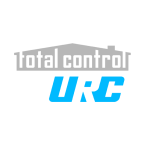  
|

|
 |
Use
custom photos & wallpaper |
 |
32 bit
.png transparent icons & buttons |
 |
Pre-programmed page flips & popups |
|
 |
Templates pay for themselves after one job |
 |
Unlimited lifetime usage license |
 |
Download link provided via email |
|
Introducing Aleera for RTI Integration Designer. Our goal was to
revolutionize and simplify the residential and commercial user
experience by designing an entirely new graphic library that can be
used to create stunning user interfaces while maintaining a very
contemporary look and feel. We decided a "flat" interface does not
have to be boring, so we improved many aspects of the design over
time, including our new transparent PhotoView UI, which allows you
to easily theme your designs with custom photos & wallpapers.
We
looked for solutions to simple issues, such as being able to view
white 2D icons in an external folder or in the image library. We
decided to give every icon a semi transparent drop shadow that
allows the images to be easily viewed when browsing, but it also
gives them the illusion of floating above the the rest of the user
interface. We spent the last few months testing and refining the smallest
details of Aleera to get it ready for prime time. During our testing
phase we also took the opportunity to update our
activity, room, and preset channel collections with the most recent
products and station additions. Thank you for visiting, and please feel free
to contact us with questions you may have. |


|
RTI Stand
alone previews / demos for KX7 & included icons preview |
|
4 room demo |
Single room
Demo |
Icon Set
Preview |
|
 |
 |
 |
Just click on
either demo thumbnail
and select save (or run) if you are prompted with a Windows security
warning.

Now available on the Aleera
exclusive add-ons page
Click on the logos to
view screenshots (iPad shown) of our free / pre-programmed Aleera add-on
files
|
Your
Aleera order confirmation email will contain a link to an
exclusive page where you can download our free add-ons at any
time. This includes preset TV channel icons for all of the
countries listed below. Additional countries can be added by
request. |
 |
 |
 |
 |
 |
 |
 |
|
Australia |
Belgium |
Canada |
Czechia |
Denmark |
France |
Germany |
 |
 |
 |
 |
 |
 |
 |
|
Mexico |
Netherlands |
New Zealand |
South Africa |
Spain |
Sweden |
United Kingdom |
 |
Click
the icon on the left to download our new Microsoft Word Tips &
Tricks file. You can easily browse our external image folders and
use them to customize our templates by changing a single setting in
the Options tab of RTI Integration Designer. All of our external
images are formatted using the RTI naming scheme, so changing a two
state button or background is a simple matter of dragging them into
your pages from the Bitmaps tab in ID. |
Individual Templates
|
 |
|
3 projects in one
file (240 x 320)
T2i - T2X
- KX2
Click on
the binoculars to view preview images >> |
|
$149 |
 |
|
|
|
|
 |
|
3 projects in one
file (480 x 800)
KX3 - T3X
- T4X
(New)
Click on
the binoculars to view preview images >>
|
|
$179 |
 |
|
|
|
 |
|
2 projects in one
file (800 x 480)
KX7
in-wall - CX7 multi-mount
Click on
the binoculars to view preview images >>
|
|
$249 |
 |
|
|
|
|
 |
|
4 projects in one
file (1280 x 800)
KX/CX10
- Virtual Panel - KA8
(New)
Click on
the binoculars to view preview images >> |
|
$299 |
 |
|
|
|
|
 |
|
Single project (1920 x
1080)
KA11
in-wall / KA11 Tabletop
(New)
Click on
the binoculars to view preview images >> |
|
$349 |
 |
|
|
|
|
 |
|
RTiPanel iPhone
Template
640 x 1096 for 5th gen iPod Touch - iPhone
5 / 6 / 6+
Click on
the binoculars to view preview images >> |
|
$249 |
 |
|
|
|
|
 |
|
RTiPanel iPad
Templates
2
templates in one file - 1024 x 748 landscape
for standard resolution iPad / iPad Mini & 2048 x
1496
landscape for Retina iPad / Retina iPad Mini / iPad
Air / iPad Pro
Click on
the binoculars to view preview images >> |
|
$349 |
 |
|
|
|
|
 |
|
Android & Kindle
Fire Tablet
Templates
2
templates in one file - 1280 x 800 landscape for
Kindle Fire HD 6 - 8 -10 & select Android tablets.
2560 x 1600 quad HD for select Samsung, Kindle
HDX 8.9 & other high end tablets.
Click on
the binoculars to view preview images >> |
|
$349 |
 |
|
|
|
Please note:
If you purchase a single template or package and decide you would
like to upgrade to the entire Aleera suite at a later date, just
contact us when you are ready to do so, and we will set it up so
you only pay the difference in cost. It is very easy and only
takes a couple of minutes.
Template Packages
|
 |
|
Standard
RTI Remotes
All
standard templates for RTI manufactured handheld and in-wall
devices
12
Templates in total |
|
$399 |
|
|
|
|
 |
|
Mobile
Devices
Landscape templates for iPad
(All models) & iPhone 5 / 6 / 6+ & 5th generation iPod
Touch, plus Android & Kindle Fire HD tablet templates
5
templates included |
|
$499 |
|
|
|
|
 |
|
Complete Aleera Suite
All
RTI handheld / in-wall templates and iOS package
for iPad & iPad Mini / iPhone / iPod Touch plus
Android & Kindle Fire HD tablet templates
17
templates in total |
|
$699 |
|
|
|
|
Aleera
ID9
templates and Apex compatibility
Our Aleera ID9
templates are compatible with Integration Designer Apex. The software
will convert them to .apex format, and automatically create a new
file with the same file name in the same directory, but with an Apex
icon instead of ID. Simply close the Apex editor software and you are
done. When you set up a new room / processor / controller in Apex, you
can now use the merge pages feature to look in the newly created Apex
version of the templates to import any pages you like, which works
exactly like the built in Page Wizard.
|
|
To open ID9 files in
Apex, click File / Open, and go to the folder that contains the ID9
template project file. You will se a drop down box on the lower right
corner. Simply change the search format to "All Files" and the ID9
version will appear so you can double click on it, or highlight the
file and select "OK". |
|
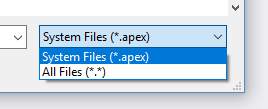 |
|
The Aleera
pre-programmed add-ons for ID9 contain driver programming and processor information,
so if you open those files in Apex, all of the graphics will appear,
but the programming & feedback will be removed from the buttons.
|
|